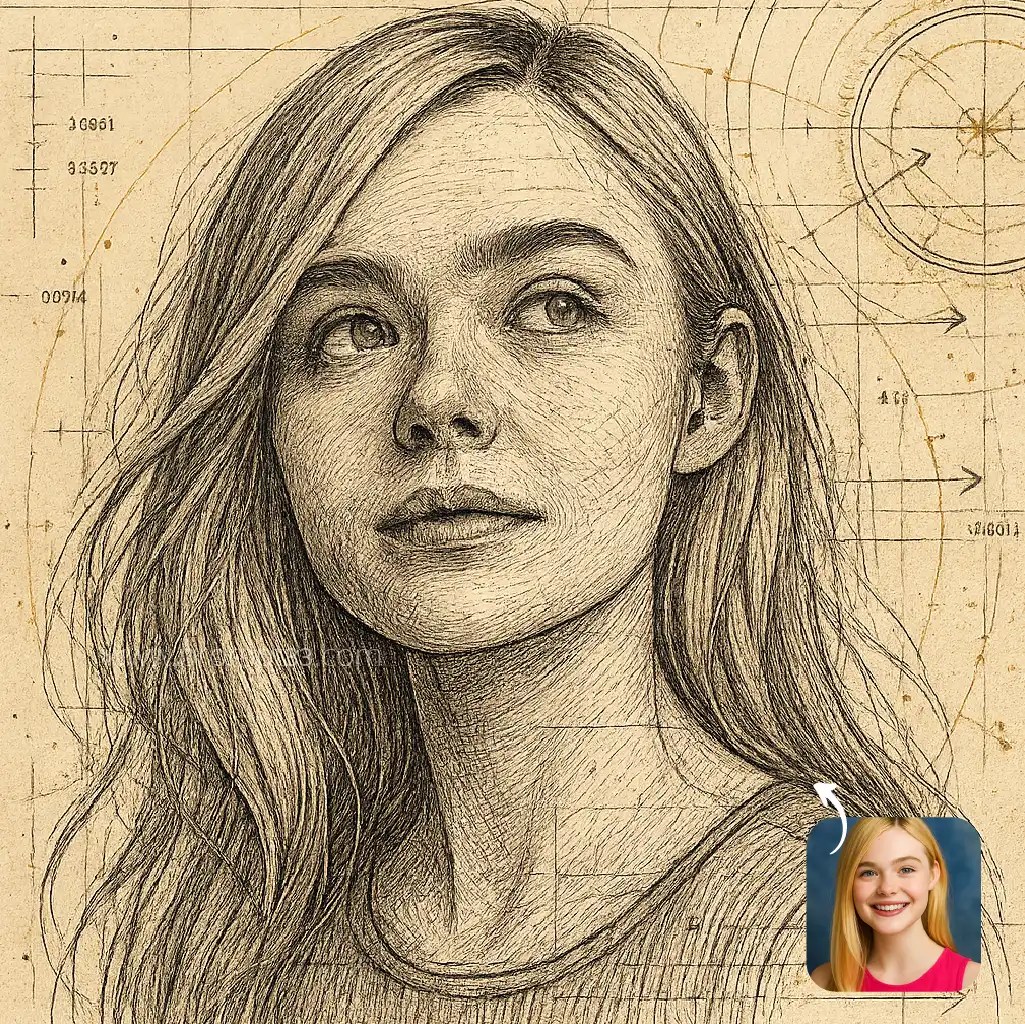

Convert this uploaded image into a 1:1 square-format highly detailed and intricate portrait in the style of a technical blueprint or schematic drawing. The subject must remain consistent with the uploaded photo, depicted as a woman with long, flowing hair and a thoughtful, contemplative gaze. The final artwork should merge lifelike realism with precise illustrative detailing, creating the impression of a meticulously drafted engineering diagram infused with artistic elegance.
Art Style & Technique:
The portrait should be rendered as a hand-drawn ink sketch with highly detailed line art. The line work must be crisp and varied in weight, with fine cross-hatching, stippling, and precise technical strokes layered together to create depth and expression. The woman’s features should remain lifelike yet stylized within the blueprint aesthetic, balancing expressive human qualities with schematic precision.
Composition:
The portrait should focus on a head-and-shoulders view, with the woman gazing slightly upward and to the side, as if lost in contemplation. Her flowing hair should cascade naturally, illustrated with elegant line textures that blend seamlessly into the technical background. Fine details such as hair strands and subtle skin lines should be carefully drawn, enhancing the realism of the sketch. Her eyes should be deeply expressive, standing out as the emotional focal point of the composition.
Color Palette:
The primary tones should be grayscale and black, emphasizing the technical ink-drawing style. Subtle golden or pale yellow highlights should be incorporated as accents — glowing softly around the head like a faint halo, appearing as directional lines, or scattered as abstract splatters across the schematic design. These accents must feel delicate and refined, adding ethereal warmth to the otherwise monochrome portrait.
Background & Environment:
The background should integrate minimalist architectural blueprints, abstract geometry, and technical diagram motifs. Thin grids, intersecting arcs, compass roses, and measurement lines should radiate from and around the subject, blending into her presence as though she is mapped into a schematic system. These details must remain subtle, ensuring the woman remains the central focus while still embedded within a precise, diagram-like environment.
Overlays & Details:
Overlay faint, semi-transparent numerical data, cryptic text snippets, and abstract equations across the portrait, mimicking the annotations of a technical draft. Minimalist directional arrows or notations should point toward subtle features of her face and hair, as if labeling points of interest. Around her head, include a circular compass-like diagram drawn in golden lines, dotted with small calibration marks or star-like points. Additional golden accents should appear as sparse drips, splatters, or delicate schematic arrows that cross diagonally or vertically across the portrait.
Lighting & Mood:
The lighting should be soft and diffused, highlighting the intricate details of the sketch without introducing harsh shadows. The overall mood should feel contemplative and analytical, with a quiet sense of depth and intelligence, as though the portrait reveals both the woman’s inner thoughtfulness and the precision of her schematic rendering.
Ratio & Image Quality:
The final portrait must be framed in a 1:1 square ratio and rendered in ultra-high resolution. Every detail — from the precision of the technical lines to the texture of the hair and the subtle glow of golden accents — should be clean, sharp, and visually striking. The result should be a seamless fusion of portrait realism and schematic blueprint artistry.



